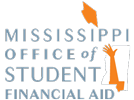HELP Grant supporting documents (grades, ACT Scores, and HELP curriculum certification) are due April 30. Only the student’s Mississippi Aid Application (MAAPP) is due March 31 for HELP Grant eligibility.
Generate Reports to Support FAFSA and State Aid Application Completion
Why Generate Reports
- Students who complete a FAFSA are more likely to enroll in college, because the FAFSA provides access to thousands of dollars in federal grants, loans, and even work study. Do you know if your graduating seniors have completed the FAFSA? Find out by generating a Completion Status Report. The report shows which students have submitted the FAFSA, when the FAFSA was submitted, whether the submitted FAFSA was complete or incomplete, and whether the student has been selected for verification.
- The Mississippi HELP Grant pays full tuition and fees for students who complete the state aid application and qualify. That’s a value of about $8,800 at public university or about $3,300 at a community college. Do you know if your graduating seniors have completed the state aid application? Find out by generating a Completion Status Report. The report shows which students have applied for state aid, when applications were received, and what documents, if any, are missing.
How to Generate Reports
Counselors can generate reports containing state aid application and FAFSA completion data for individual students at their high school. In MAAPP select “Reports”. Data is reported in an easy-to-use Excel format. Data is also continuously updated, so counselors are encouraged to generate reports as often as necessary.
View our YouTube Video for a 2-minute Tutorial: