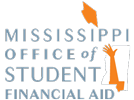HELP Grant supporting documents (grades, ACT Scores, and HELP curriculum certification) are due April 30. Only the student’s Mississippi Aid Application (MAAPP) is due March 31 for HELP Grant eligibility.
To access MAAPP as a counselor, complete the following steps:
Step 1: School District or Private School Completes/Updates Participation Agreement
For a counselor to access MAAPP, the counselor’s public school district or private school must have a valid Participation Agreement on file, and the district superintendent or private school headmaster must authorize the counselor.
- Participation Agreement: The Participation Agreement includes all the legalese needed to ensure the protection of your student’s data in accordance with federal law. The Participation Agreement must be signed electronically by the Superintendent or Headmaster and must be updated annually.
- Counselor Authorization: Every high school or district counselor must be authorized by the public school district or private school to access and share the student data covered in the Participation Agreement. The Superintendent/Headmaster or his/her proxy must authorize each counselor initially and reauthorize each counselor annually.
Step 2: Counselor Requests Account
Individual high school counselors, district counselors, school administrators, or teachers may request a MAAPP user account by clicking on the MAAPP logo above. Each new user account must be authorized by the district superintendent (or proxy) or private school headmaster (or proxy).