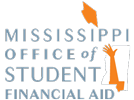Trouble Logging In the MAAPP Dashboard?
After a state aid application is successfully submitted, an email is sent to the primary email address submitted on the application with a link for the applicant to verify their MAAPP dashboard login credentials. The number one reason why students are unable to access their dashboard is because they did not click the link in the email to complete this verification step. Those students should follow the steps below for “Forgot Username” first, then follow the steps for “Forgot Password” to verify their MAAPP dashboard login credentials.
Login credentials for the MAAPP Dashboard are NOT the same as the Federal Student Aid (FSA) ID.
Forgot Username
- Visit the MAAPP Dashboard login page at https://maapp.msfinancialaid.org/#/account/login.
- Select “Forgot Username.”
- Enter the email address submitted as the primary email address during the application process.
- Select “Student” in the drop-down menu for Role.
- Select “Retrieve Username.”
An email will be sent to the primary email address providing you with the assigned username. Please check your SPAM/Junk folder if you do not receive the email in your inbox.
Forgot Password
- Visit the MAAPP Dashboard login page at https://maapp.msfinancialaid.org/#/account/login.
- Select “Forgot Password.”
- Enter the assigned username. If there is not an account associated with the username entered, please follow the “Forgot Username” instructions.
An email will be sent to the primary email address providing you with a link to reset the password. Please check your SPAM/Junk folder if you do not receive the email in your inbox.
Frequently Asked Questions
- Why did I get an email about missing documents, but I never received an email with the dashboard login information? Probably because your email address was submitted as a secondary email address when the student’s application was submitted. Emails concerning the status of a student’s application can be sent to the secondary email on the student’s application for information purposes only. However, only the primary email address can be used for logging in to the dashboard.
- I entered the wrong email address on my application and never received my username. Can I change my email address? Sure! Visit the MAAPP Dashboard login page at https://maapp.msfinancialaid.org/#/account/login and select “Update Email.”
- I do not have my login information. Can I just request an account? Parents and students cannot request accounts. Student accounts are only created by the submission of a state aid application. Account requests from parents and students for all roles (counselor, superintendent/headmaster, financial aid administrator, etc.) will automatically be denied.